Augmentation#
Augmentation is the process of creating modified versions of the training data to artificially expand the data set.
To open the Training Settings press 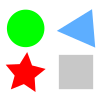 Augmentations in the Training Window.
Augmentations in the Training Window.

The Augmentation Window#
Check the Augmentations option to enable augmentaions.
The Input width and Input height not necessarily relates to augmentation but defines the input size of the neural network in pixel. For some of the applications, the input images are split into patches that are fed into the network, so a larger network input would not necessarily lead to better results.
Check Flip horizontal to mirror an image horizontally with 50% probability.
Check Flip vertical to mirror an image vertically with 50% probability.
Set the percentage to apply gaussian Blur to an imput image.
Set the percentage to perform Piecewise affine transformation to an input image.
Set the percentage to Dropout pixels or patches.
The Apply Affine percentage sets the overall probability to apply below affine transformation:
Scaling: Image scaling multiplied by the factor
Translate: Image translation in percentage of the image size
Shear: Image shearing by degree
Rotation: Rotation of the image degree
Note
Image augmentation can not compensate an insufficient small data set.
Tip
Use augmentation with a sense of proportion. For example if your data can occur in all orientations (e.g. cells or tissue), it is perfectly fine to use flipping and rotation.